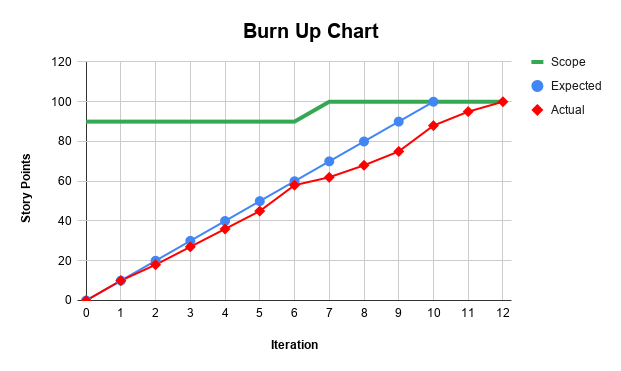5 Tips to improve Burn Up Charts for Agile Projects
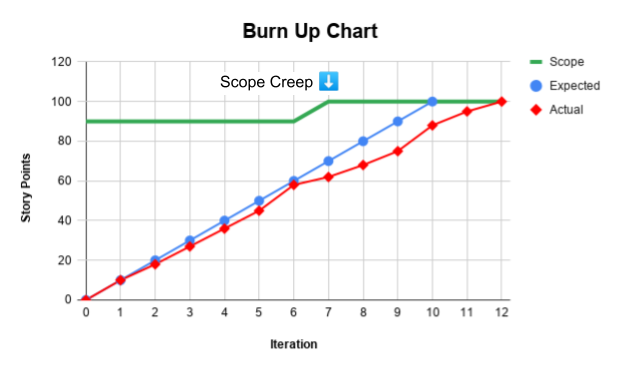
Burn Up Charts are one of my favorite agile project management tools. If you are familiar with basic burn-up charts and want to up your game, then add these 5 tips to improve your Burn Up Charts. 1. Outline your objectives Burn Up charts can offer a variety of flexible information options to an agile project manager. Instead of presenting a simple burn-up chart, it always makes sense to note down the key take-aways you want from your burn-up. Here are some of the Burn-up chart objectives that I often use - Identifying and managing scope creep Predicting story point velocity and agile delivery forecasts Resource Planning Planning release dates and governance activities Risk Management Burn-up charts can easily be used to layer one or more of these pieces of information. Follow along to see a few examples in action. 2. Identify Scope Creep in your Burn Up Chart Agile projects are not immune to scope creep. Especially in Banking and Financial Services and other mature or regulated industr...